Google Reverse Image Search is a feature provided by Google that allows you to search for an image using a picture rather than a text-based keyword. It is a convenient way to find out where an image originated from, how it has been used and to discover similar images. In this blog, we’ll discuss how you can use Google Reverse Image Search to its full potential.
How to use Google Reverse Image Search
1. Go to images.google.com and click on the camera icon in the search bar.
2. Upload an image from your device by clicking on "Upload an image".
3. Enter the URL of an image in the search bar by clicking on "Paste image URL".
Once you have entered an image or image URL, Google will display a list of results related to that image. You can also refine your search by selecting the "Tools" option, which includes options such as size, type, and color.
Google Reverse Image Search has many uses, including:
1. Finding the origin of an image: Use Google Reverse Image Search to find out where an image came from, who created it, and where it has been used.
2. Checking the authenticity of an image: Google Reverse Image Search can help you determine if an image has been doctored or manipulated.
3. Discovering similar images: You can use Google Reverse Image Search to find similar images to the one you’re searching for.
4. Finding high-quality versions of an image: Use Google Reverse Image Search to find the highest-quality version of an image, which can be useful for printing or design projects.
5. Monitoring image usage: If you’re an artist or photographer, you can use Google Reverse Image Search to monitor how your images are being used on the internet.
Google Reverse Image Search is a useful tool for anyone who wants to search for images efficiently. Whether you’re trying to find the origin of an image, determine its authenticity, discover similar images, or monitor image usage, Google Reverse Image Search can help you achieve your goals. Try it today and see how it can benefit you!


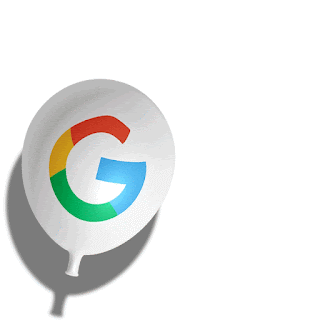








0 Comments